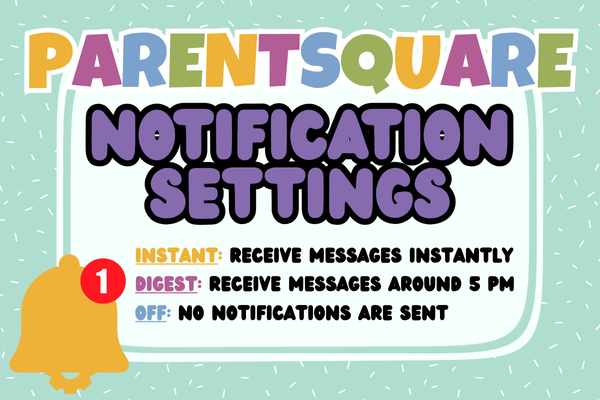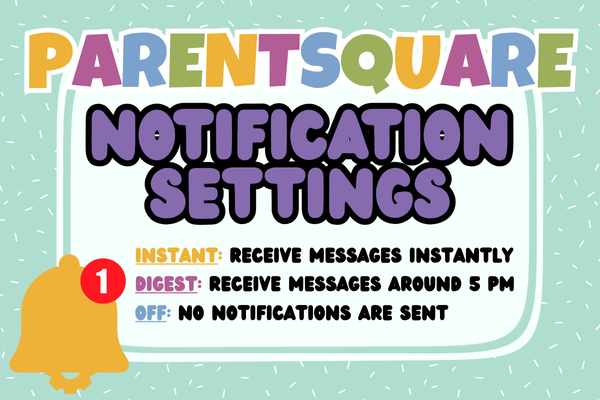For Mac OS users, there is a system setting that may not allow you to tab onto several types of elements in a web page. To change this setting:
Open System Preferences and go to Keyboard:

Select the Shortcuts tab. Make sure the box for "Use keyboard navigation to move focus between controls" is checked.

Additional settings for Safari Browser.
Open Safari Preferences:

Select the Advanced tab. Make sure the box for "Press Tab to highlight each item on a webpage" is checked.